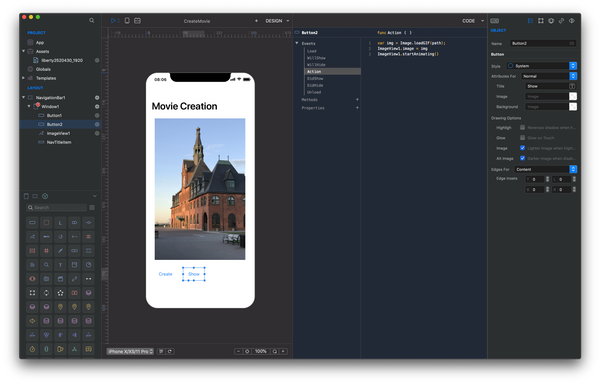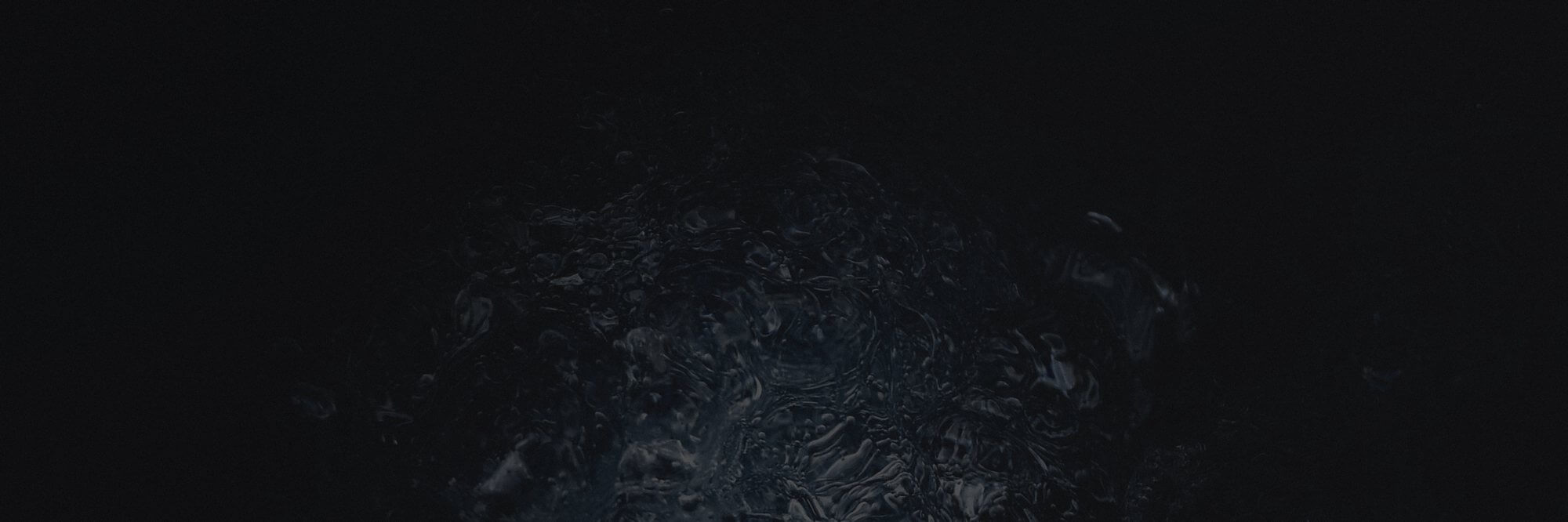Ciao designers and wannabe mobile developers all over the world. Incredibly useful stuff this time. Great—Italian—design, how to use the File Manager to store your files, how to share pictures with one line of code, how to get precisely N pictures in each row using a CollectionView, and much more.