Creo 2.1
At Creolabs we worked really hard in order to add new and exciting functionalities to Creo. This release adds support for some great additions that will really speed up even more the design and development process.

At Creolabs we worked really hard in order to add new and exciting functionalities to Creo. This release adds support for some great additions that will really speed up even more the design and development process.
Split Panels
You can now design your app and write source code in the same window. This improves tremendously the productivity while also adding a way to never lose the focus on the most important tasks.
Live Code
Thanks to our Live Code technology Creo is now able to create Swift user interface code that can be used in any Xcode project. The resulting code is clean, intuitive and production ready. We'll soon add support for more languages and for the generation of SwiftUI code (when it will be available).
Icon Badges
With just one line of code you can set the icon badge of the main app:App.iconBadgeNumber = value
You can download the BadgeApp project at this link.
Code Marker
When an event contains code, its name is marked in bold. Code editor font can be changed from the Preferences panel and some font doesn't have the bold type. In order to be able to properly recognize when an event/method contains code, Creo has now the ability to mark name using Accent color. This feature can be enabled from the Preferences panel:
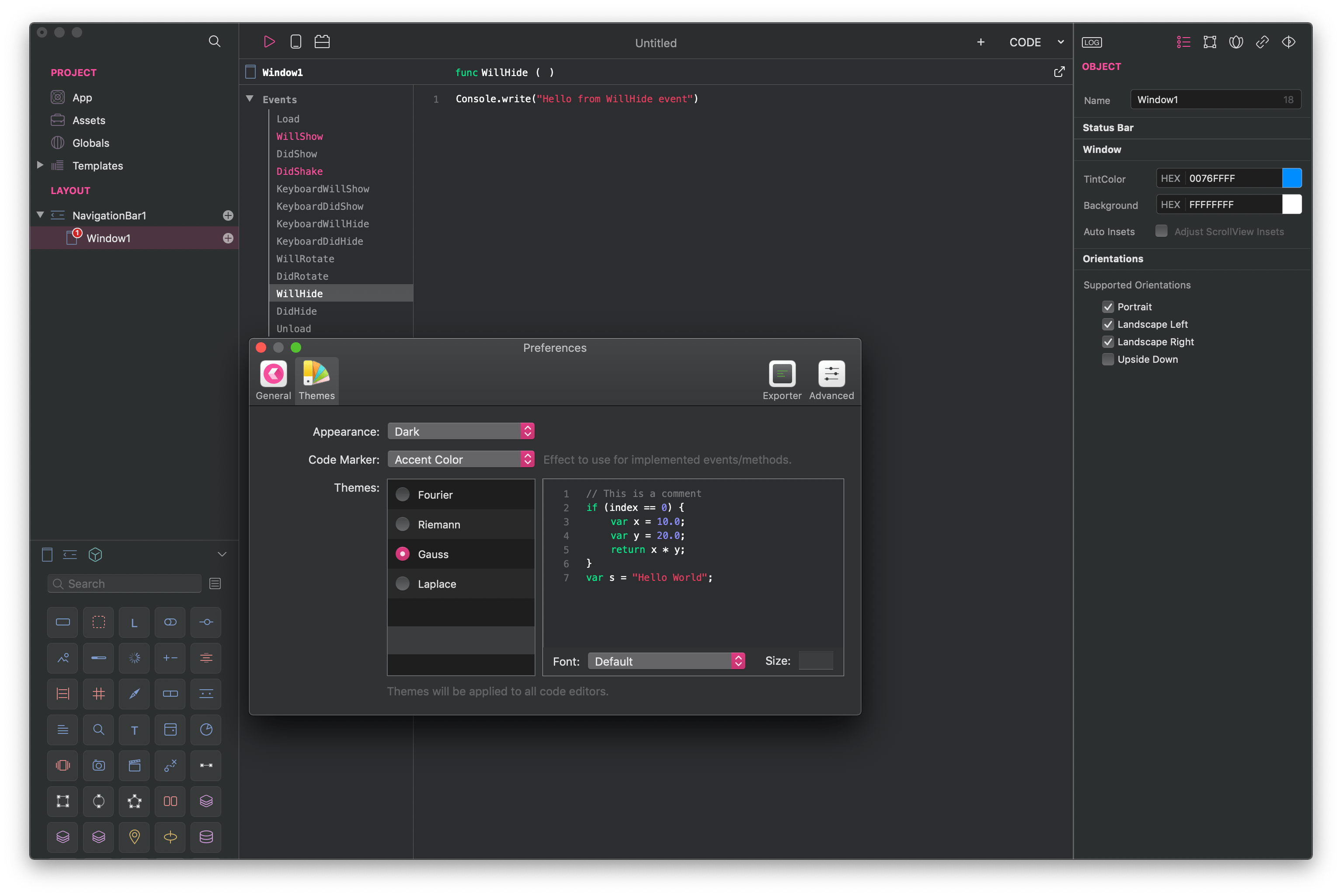
New Tech Notes
The complete changelog is available in our Version History section. You can download the latest Creo version from our download page.
